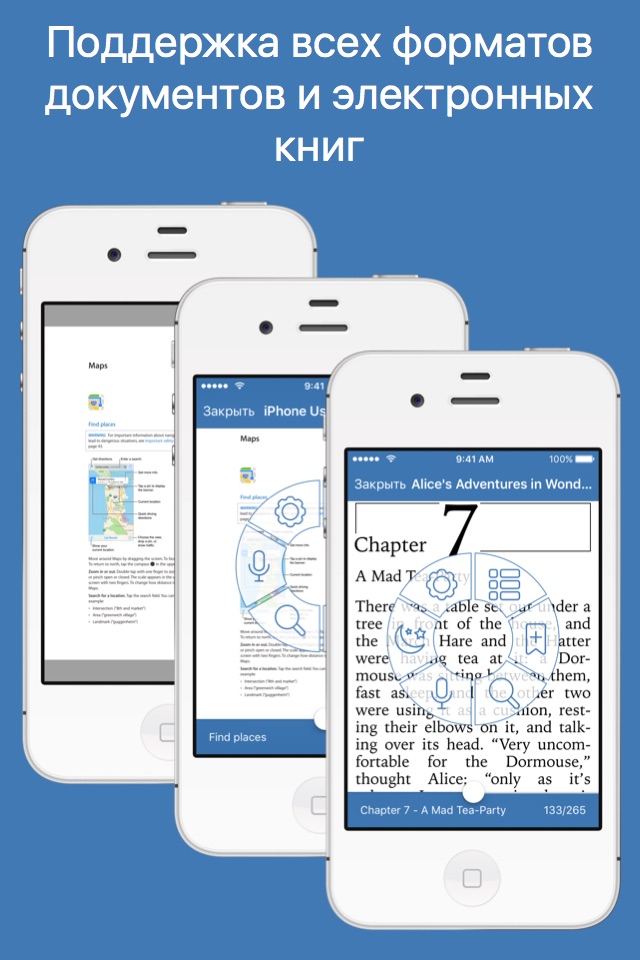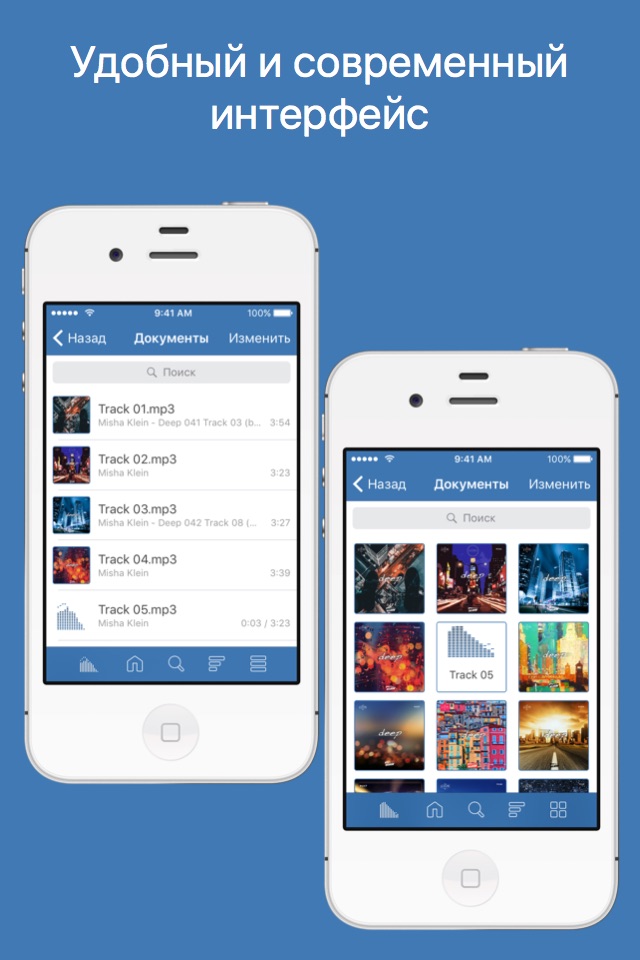File Manager - Network Explorer app for iPhone and iPad
Developer: LTD DevelSoftware
First release : 15 Oct 2014
App size: 144.09 Mb
Try a file manager that’s unmatched in functionality and reliability.
It was created to manage your cloud services like GoogleDrive, Dropbox, Box, OneDrive, Yandex.Disk, and network services like SMB, FTP, SFTP, WebDAV, DLNA, photo galleries and files on your device.
Manage all of your stored data like sub-folders - copy, move, rename or compress to archive your folders and files.
It supports all possible archive formats: Zip, Rar, 7z, tar, gz, bz2.
You can protect your folders and files with a password and view photo, video and audio content, as well as documents.
This application will be a great help for everyday tasks.
Copy a folder from one cloud service to any other - easy!
Quickly move a folder from an archive to a cloud service - easy!
Copy your gallery to a network or cloud service - easy!
File Manager Features:
■ Compatible with all popular archive formats (rar, zip, 7z, gz, tar ...)
■ Intuitive interface
■ iTunes integration
■ File sorting(by name, by extension, by size, by date)
■ Searching files in subfolders
■ Create, move, copy, rename, pack/unpack, delete file/folder options
■ File/folder search
■ Preview mediafiles cover
Player features:
■ Wide range of supported video formats(mkv, avi, mov, wmv, mp4, m4v, mpeg, rmvb, 3gp, divx, ts, flv ...)
■ Wide range of supported audio formats(mp3, m4a, wav, wma, wv, ape, ogg, flac, aiff, aac, au ...)
■ Supports popular playlist formats(cue, m3u, m3u8 ...)
■ Supports popular external and internal subtitle formats
■ 10 bands equalizer with large collection of presets
■ Spectrum analyzer
■ Hight application stability
■ Automatic recovery bad and non standard files
■ User friendly navigation by gestures
■ Brightness control by gestures
■ Opening documents from external applications
■ Wi-Fi transfer
■ FTP transfer
Wi-Fi Transfer Features:
■ Intuitive interface
■ Create, move, rename, delete file/folder options
■ Downloading/uploading few media files with one click
■ Display upload progress
Feel free to ask questions, report bugs or request new features: [email protected]
Latest reviews of File Manager - Network Explorer app for iPhone and iPad
After this recent update, there is no longer an SMB option in the Network Services menu.
This app used to be top notch. However, for the past couples of updates, SMB support is broken. So in a business setting with many Windows servers, or at home with your own SAN / NAS, you are out of luck. This app, -as it stands now- is totally useless. This app could have earned 5 stars, for its support of numerous files types, many more than other remote file browsers and also for its ease of use. This app is still worth of considerations if your files can be retrieved using other supported methods (FTP, etc...). For that reason, I gave a 2-star rating instead of one.
Would recommend purchasing
Free version of the same. Software, such as garbage. Waste of money.
Must download to actually view a photo. Thus not helpful